Docker for Back-End Developers: How to Containerize Your Applications
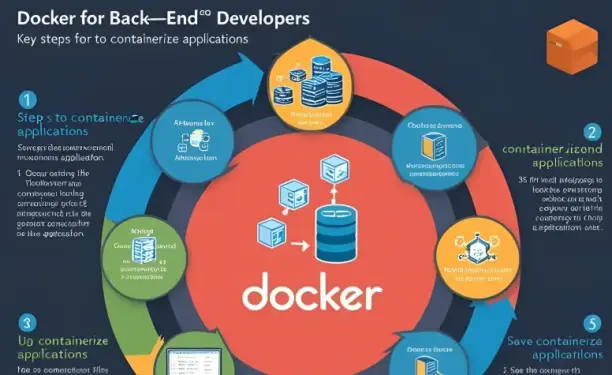
Modern back-end development is no longer just about writing code—it’s about deploying applications quickly and reliably. One of the best tools for this is Docker, a containerization platform that has revolutionized how developers build, ship, and run applications.
In this post, you'll learn how Docker works, why it matters for back-end developers, and how to containerize your application step by step.
🧱 What is Docker?
Docker is an open-source platform designed to automate the deployment of applications inside lightweight, portable containers. A container packages an application along with its dependencies, libraries, and configuration files—ensuring it runs the same in every environment.
In back-end development, Docker helps eliminate the classic "works on my machine" issue by providing consistency from development to production.
📘 Official Site: https://www.docker.com
📘 Docs: https://docs.docker.com/get-started/
🚀 Why Use Docker in Back-End Development?
Here are some of the main benefits of using Docker:
-
Environment Consistency: Avoid configuration drift between dev and prod.
-
Isolation: Each service (e.g., PHP, MySQL, Redis) runs in its own container.
-
Scalability: Containers can be easily scaled with Docker Compose or Kubernetes.
-
Portability: Move applications easily across environments or servers.
-
CI/CD Integration: Easily integrate into deployment pipelines.
🧪 Basic Docker Concepts You Should Know
-
Docker Image: A snapshot of your application and its environment.
-
Docker Container: A running instance of a Docker image.
-
Dockerfile: Script with instructions to build a Docker image.
-
Docker Compose: A tool to run multi-container applications using a single YAML config.
🛠️ How to Dockerize a Simple Laravel (PHP) Back-End App
Let’s walk through containerizing a Laravel application:
1. Create a Dockerfile
2. Create a docker-compose.yml File
3. Run Your Application
Use the following command to start your Docker containers:
Access Laravel at http://localhost:8000
🧩 Using Docker with Other Back-End Languages
Docker isn't just for PHP. Here's how it fits into other back-end stacks:
-
Node.js – containerize Express.js or NestJS APIs
-
Python – package Flask or Django apps with pip and Python base images
-
Go – build statically linked Go binaries in containers
-
Java – containerize Spring Boot apps with OpenJDK images
📘 Multi-language Samples: Awesome Docker GitHub
🛡️ Best Practices for Docker in Production
-
Use
.dockerignoreto exclude unnecessary files -
Keep images small by using slim base images
-
Avoid hardcoding credentials—use environment variables or Docker secrets
-
Scan images for vulnerabilities with Docker Scout
-
Use health checks and monitoring tools
🔗 Helpful Resources
✅ Final Thoughts
As a back-end developer in 2025, learning Docker is no longer optional—it’s a foundational skill. Whether you're working in PHP, Node, Python, or any other language, Docker simplifies development and deployment while enabling scalability and CI/CD integration.
Start small by containerizing your own projects, and grow from there. The more you use Docker, the more it becomes an indispensable part of your backend workflow.

Leave a comment